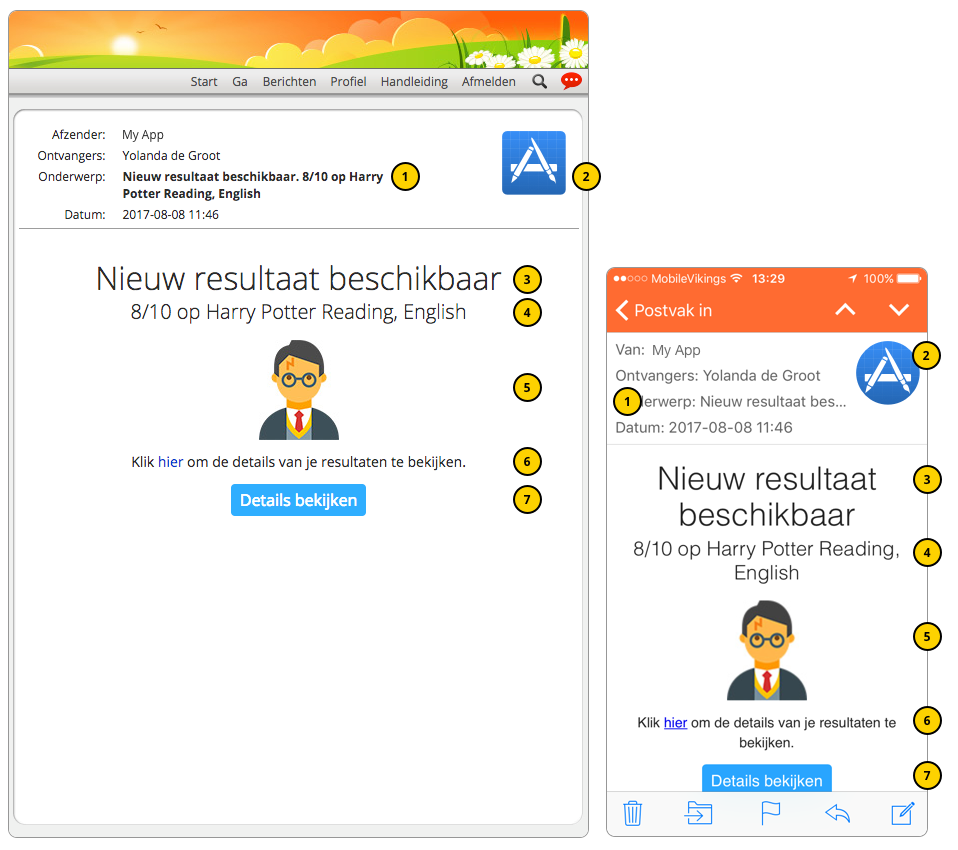Smartschool Messages layout and formatting
As a Smartschool partner, you can send messages to Smartschool users. Use the HTML-formatting exactly as shown below to guarantee consistency for the Smartschool user experience on web and mobile.
- Subject
- Partner logo
- Subject of the message or main title – H1 style – Mandatory
- Subtitle – H2 style – Optional
- Excercise-, courseicon or Partner logo as fallback – max size 100x100px – Mandatory
- Bodytext of this message, can contain links – Paragraph style – Mandatory
- Call to action – Hyperlink with Blue button Smartschool formatting – Optional
<h1 style="font-size: 32px; line-height: 36px; margin: 16px 0px 4px; font-family: 'Open Sans', sans-serif; font-weight: 300; font-style: normal; color: #262626; text-align: center;">Main title or subject of the message</h1>
<h2 style="font-size: 20px; line-height: 24px; margin: 0px 0px 16px; font-family: 'Open Sans', sans-serif; font-weight: 300; font-style: normal; color: #262626; text-align: center;">Optional subtitle</h2>
<p style="text-align: center;"><img src="image_max_size_100x100.PNG" border="0" /></p>
<p style="text-align: center; margin: 8px 0px 12px; font-size: 14px; line-height: 20px; font-family: 'Open Sans', sans-serif; font-weight: 400; font-style: normal; color: #262626;">Bodytext of this message</p>
<p style="text-align: center; margin: 8px 0px 12px; font-size: 14px; line-height: 20px; font-family: 'Open Sans', sans-serif; font-weight: 400; font-style: normal; color: #262626;"><a style="font-size: 16px; line-height: 22px; padding: 4px 8px; font-family: 'Open Sans', sans-serif; font-weight: 400; font-style: normal; text-align: center; border-radius: 4px; color: #ffffff; background-color: #29a5ff; text-decoration: none; display: inline-block; min-width: 100px; cursor: pointer; border: 1px solid #29a5ff;" href="https://www.providerurl.com" target="_blank" rel="noopener">Call to action</a></p>